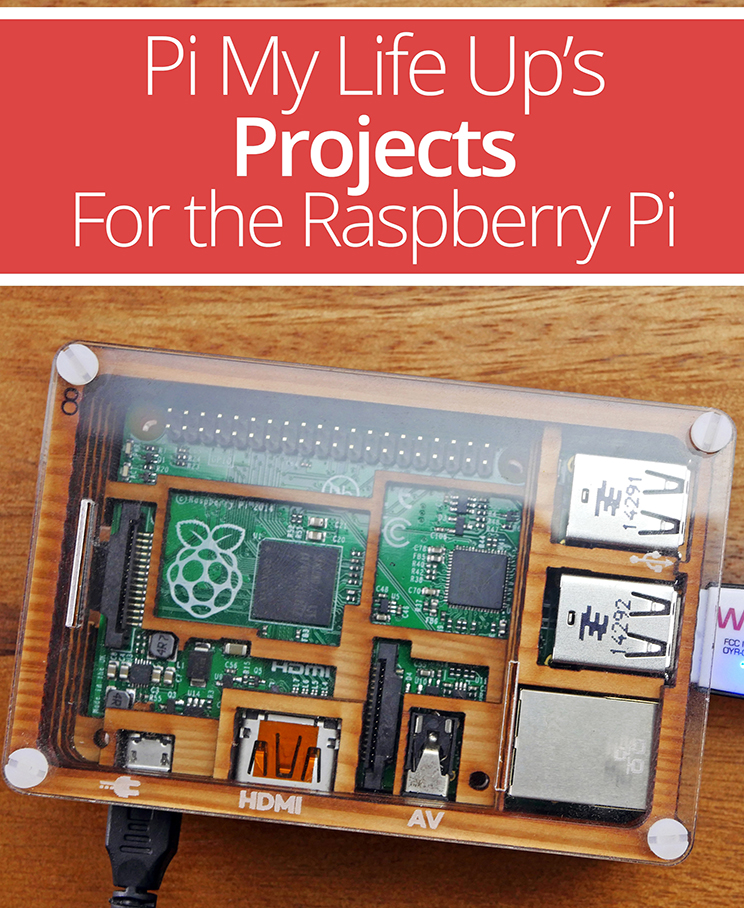untuk anda yang dapat menemukan artikel ini pastilah anda seorang penghoby raspberry, disini saya akan memberikan eBook Project For The Raspberry Pi dari website pimylifeup .com, ini adalah salah satu website favorit saya untuk mencari tutorial raspberry pi paling update.
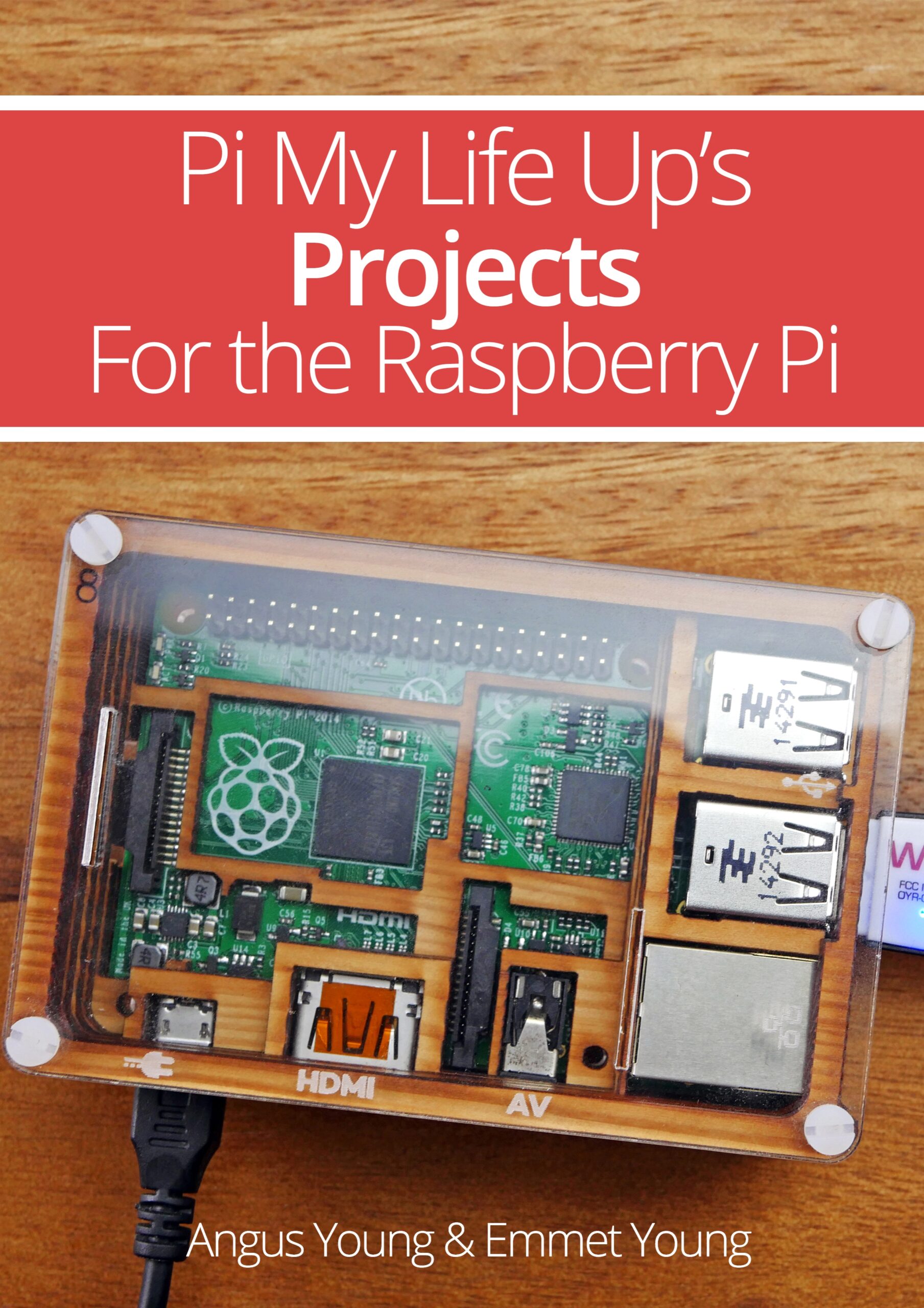
jika teman teman sering mengunjungi webnya, pastilah teman teman tau bahwa web tersebut memberikan banyak sekali tutorial tutorial terbaru tentang raspbery pi, tentu saja dengan tutorial tutorial ini dapat membantu teman teman untuk membuat proyek skripsi ataupun untuk proyek hoby.
lalu apakah kelebihan dari ebook ini dibandingkan dengan tutorial tutorial yang ada di web, yang pasti adalah berkaitan dengan update isi projek raspberry yang ada di sana, meskipun pimylifeup memberikan banyak tutorial, tapi tentu tutorial tutorial yang di berikan itu tidak terupdate, jadi ya bisa jadi meskipun teman teman mengikuti tutorial yang ada masih ada kemungkinan kesalahan yang terjadi yang biasa terjadi karna perbedaan versi software yang di pakai. itu hanya salah satu kelebihan dari ebook ini saja ya, dan masih banyak tentunya projek projek keren yang tidak ditampilkan secara penuh dari isi website yang ada.
apa saja sih isi dari eBook Project For The Raspberry Pi yang premium ini, berikut daftarnya :
1. Getting Started
How to Setup the Raspberry Pi
How to Install NOOBS
Using SSH
GPIO Tutorial
How to Install Windows 10 IoT Core
How to Install Raspbian
How to Easily Update Raspbian
How to Backup your Raspberry Pi SD Card
How to take Screenshots
How to Setup SSH Keys for Authentication
How to Shutdown a Raspberry Pi Correctly
DNS Settings
Boot from USB
Getting Started with Python
2. Gaming
Play Classic Games using DOSBox
Nvidia Shield
How to set up a Terraria Server
Setting up Xbox Controllers
Setting up PlayStation Controllers
How to Connect Wiimotes
Setting up Parsec
Quiz Game using the Buzz Controllers
How to Install Steam Link
Lakka
Play Retro Games with RetroPie
RecalBox
Setting up a SRB2 Server
Running Stadia
Running Quake 3
Running x86 Software using Box86
How to Run Steam on a Raspberry Pi
Run x64 Software using Box64
Installing EmulationStation Running Xbox Cloud Gaming Setting up a Valheim Server
Running Doom
3. Media
DIY Music Player
Plex Server
Alexa
AirPlay Receiver
Pirate Radio
Setting up your own eBook Server
Viewing RTMP Streams
Kiosk using Chromium
Chromecast Alternative using Raspicast
How to Setup Spotify Connect
How to Install VLC How to Run Netflix
Compiling FFmpeg
Stream TV with Tvheadend
Using HDMI-CEC on a Raspberry Pi
Installing OpenMediaVault
Setting Up MiniDLNA Installing LibreELEC
Bluetooth Speakers
Installing XBian to your Raspberry Pi
Plex Media Player
Setting up RasPlex
Wake Word Detection with Porcupine
How to Set Up Screenly
Installing Kodi
Installing OSMC Installing Jellyfin
Running Zoom
Installing Widevine DRM
Installing AnyDesk
OMXPlayer
Scanner Server using SANE
Setting up DAKBoard
4. Camera
Time-Lapse in Four Easy Steps
5 Easy Steps To Turn Time-Lapse Images To Video
Build a Security Camera Network
Build a Webcam Server in Minutes
Camera vs NoIR Camera
DSLR Camera Control
Installing OpenCV
5. Network
Port Forwarding & Dynamic DNS
Setting up Raspberry Pi Wi-Fi
VPN Server
Wireless Access Point
VPN Access Point
Easy WiFi Bridge
Simple WiFi Extender
TOR Access Point
Captive Portal
Pi-Hole
Internet Speed Monitor
How to Setup NordVPN
How to Setup VyprVPN
MAC Address Spoofing
How to Setup ExpressVPN
Network Scanner
DNS Server
Proxy Server using Privoxy
Installing Nagios
Setting up a WireGuard VPN
How to Setup Surfshark
Installing Asterisk
Connecting to IPVanish
Using the UFW Firewall
Block Ads using AdGuard Home
Connecting to an NFS Share
Synchronizing Files with Syncthing
Setting up your Raspberry Pi as a Syslog Server
Installing Zabbix on
Running ZeroTier
How to Farm Chia with a Raspberry Pi
6. Servers
Mumble Server
Minecraft Server
OwnCloud
Git Server
Print Server
GITLab Server
Email Server using Citadel
Minecraft PE Server (Pocket Edition)
Nextcloud Server
SSL Certificates using Let’s Encrypt
NGINX Web Server
Caddy Web Server
Lighttpd
IRC Server
Webmin
How to Setup Fail2ban
TeamViewer AFP Server NFS Server
Samba Server
Apache Web Server
How to Setup WordPress
Setup a Raspberry Pi MYSQL Database
How to Install PHPMyAdmin
How to Install Gogs Setting up Grafana Installing InfluxDB
Installing Prometheus
Setting up an AirPrint Server
Installing Django
Installing the Mosquitto MQTT Server
Creating your own Raspberry Pi TeamSpeak Server
Self Hosting Bitwarden
Installing Portainer
Setting up a PostgreSQL Database on a Raspberry Pi
7. IoT
Getting Started with Cayenne
Weather Station using the Sense HAT
How to Build a Twitter Bot
Controlling your Raspberry Pi with Telegram CLI
Google Assistant
Snowboy Hotword Detection
RFID Attendance System
Eddystone Beacon
iBeacon
Installing Docker
Using IFTTT
Installing Node-Red on a Raspberry Pi
Setting up Home Assistant
Installing the UniFi Controller
Using Homebridge
Installing Domoticz
Setting up an SQLite Database on a Raspberry Pi
Installing TensorFlow Lite
8. Browsers
How to Setup the Vivaldi Browser
Firefox
Install the LuaKit Browser
Midori Browser
Epiphany Browser (Gnome Web)
Installing the Chromium Web Browser on a Raspberry Pi
9. Operating Systems
How to Install Chromium OS
Flint OS
How to install Volumio
Learn How to Setup Dietpi
How to Install Kali Linux
How to Setup Android using EmteriaOS
Installing Ubuntu Mate
Installing Ubuntu Server
Android using LineageOS
Running CentOS
Running Android TV Running a 64-bit OS
10. Sensors
Motion Sensor using a PIR Sensor
Light Sensor using a simple LDR
Temperature Sensor using the DS18B20
ADC (Analog to Digital Converter)
Sense HAT
RFID RC522 Chip
Distance Sensor using the HC-SR04
Pressure Pad (FSR)
Humidity Sensor using the DHT22
Accelerometer using the ADXL345
UV Sensor using the VEML6075
11. Electronics
LCD using a 16×2 Liquid-Crystal Display
How to Handle Serial Reading and Writing
Adding a Real Time Clock (RTC)
Sense HAT Digital Clock
LED Strip using the APA102
Raspberry Pi Pinout
Configuring I2C
Enabling SPI
12. Guides
The Ultimate Guide to the Raspi-Config Tool
How to Setup FTP
Mount a USB Drive Tutorial
Setting up a VNC Server
Screen Sharing with TightVnc
Terminal Sharing
exFAT NTFS
Installing Visual Studio Code
How to change the Repository Mirror on Raspbian
Install Nexmon Firmware Patches
Remote Desktop
How to Overclock the Raspberry Pi
How to Enable Support for HFS
How to Upgrade Raspbian Wheezy to Raspbian Jessie How to Upgrade Raspbian Jessie to Raspbian Stretch How to Upgrade Raspbian Stretch to Raspbian Buster
How to Setup a Static IP Address
Installing Java
Bluetooth
How to check the Raspbian Version
Default Raspbian Username and Password
Reading the Raspberry Pi Temperature
Finding the IP Address of your Raspberry Pi
Changing the Raspberry Pi’s Hostname
Setting up an On-Screen Keyboard
How to Rotate the Screen of the Raspberry Pi
Setting the Screen Resolution of your Raspberry Pi
Using a Microphone with a Raspberry Pi
Headless Raspberry Pi Setup
Best Raspberry Pi Alternatives
Finding your Raspberry Pi’s MAC Address
Increasing Swap on a Raspberry Pi
Improving the Security of Your Raspberry Pi
Changing the Keyboard Layout for your Raspberry Pi
How to Disable your Raspberry Pi’s Wi-Fi
Using Log2RAM
Using zram
How to Update the Raspberry Pi
Running Raspberry Pi Desktop within VirtualBox
How to Enable SSH on Boot of the Raspberry Pi
Dealing with the Low Voltage Warning
The Different Versions of the Raspberry Pi
How to Disable Screen Blanking
Screensaver
Upgrading to Raspberry Pi OS Bullseye
Installing the Latest Versions of PHP on Raspberry Pi OS
Network Install
Updating the Bootloader on a Raspberry Pi
Setting up a LAMP Stack
13. Miscellaneous
ADS-B Receiver as a Live Flight Tracker
A Simple Raspberry Pi Photo Frame
BOINC Tutorial
Email Notifier using the Sense HAT
Using Telegram CLI
Setting up Raspberry Pi OctoPrint
Gitea
Flightradar24
Installing Deluge
Installing Mathematica
Compiling and Running gDrive
Installing MongoDB
Minecraft
Installing Jenkins
Antivirus using ClamAV
Installing LibreOffice
Using Dropbox
Getting Started with Scratch
Using the Go Compiler
Running qBittorrent
Installing Rclone
Installing Joomla
Installing the Mono Framework
Installing NodeJS
Monitor a Website using Python
Twitch Bot
How to Setup Transmission
nah untuk kawan kawan yang berminat untuk mendownload ebooknya, silahkan Klik Download